Communicate Better with
WhatsApp Notifications on SimplyBook.me
Reach your clients instantly on the platform they use every day
Enable WhatsApp Notifications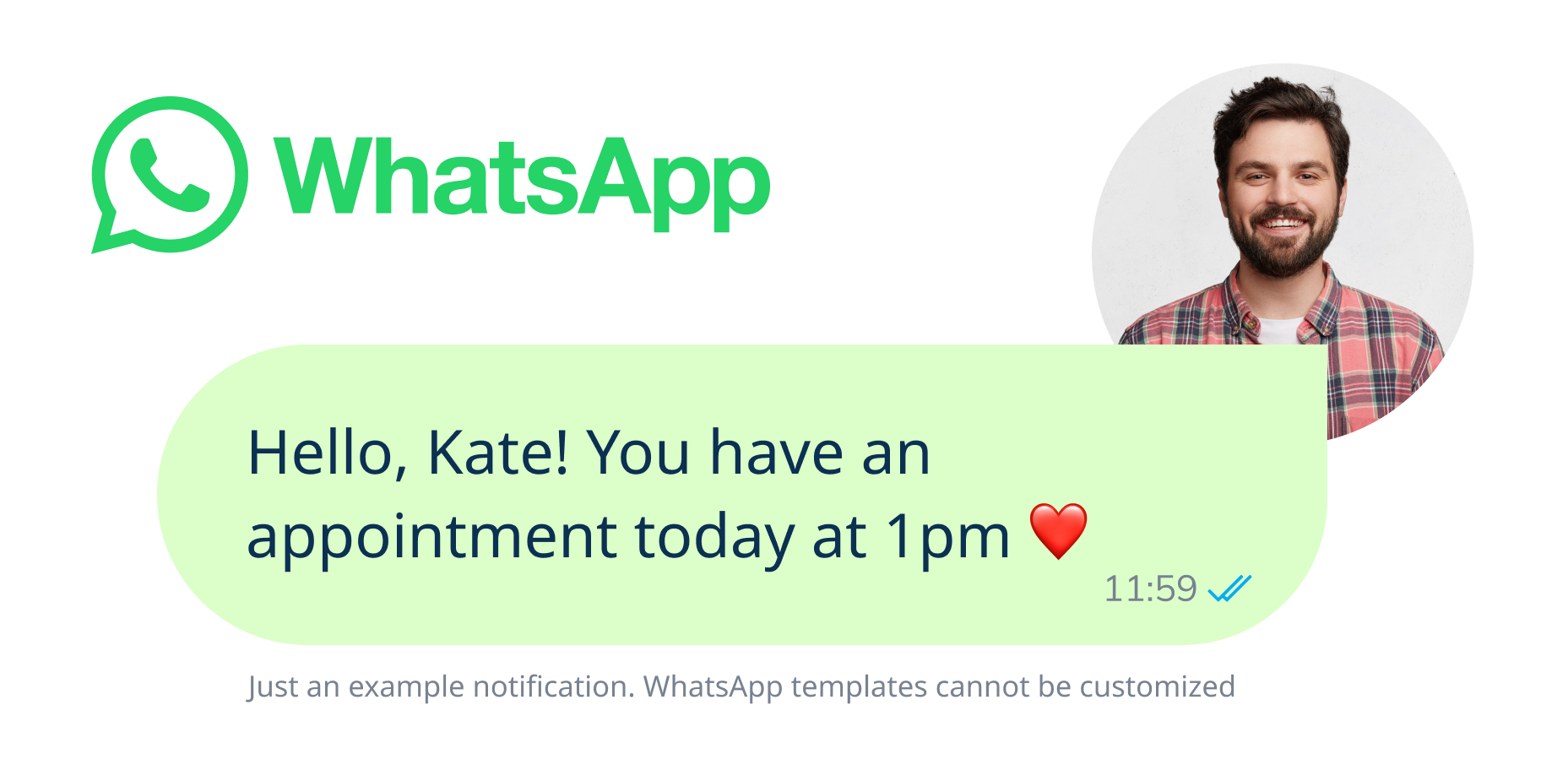
Reach your clients instantly on the platform they use every day
Enable WhatsApp Notifications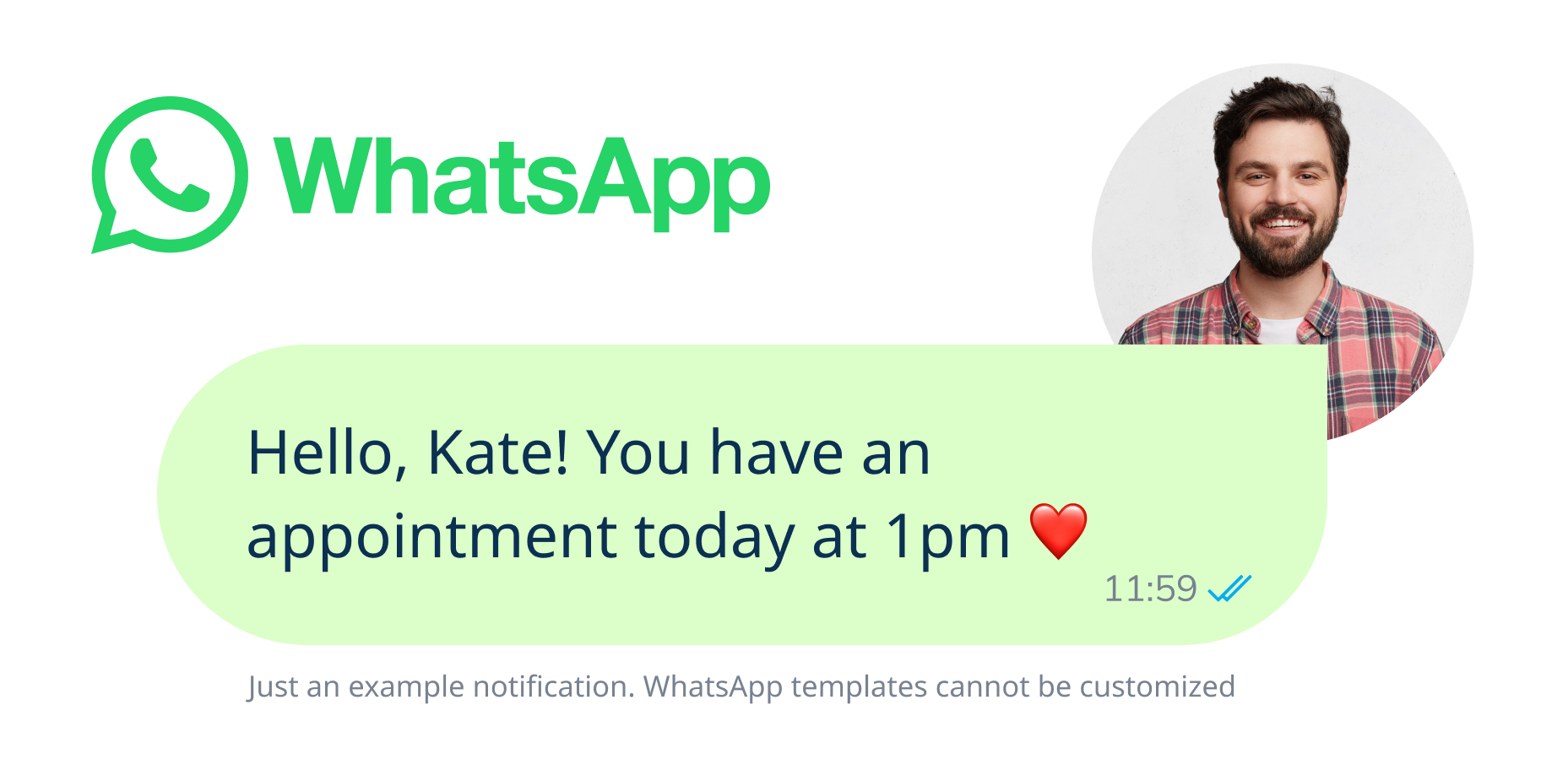
WhatsApp is one of the most widely used messaging apps globally, with over 2 billion users. By integrating WhatsApp Notifications into your booking process, you ensure that your messages reach clients quickly and reliably
Stay in Touch Instantly: Send booking confirmations, reminders, updates directly to your clients WhatsApp.
Higher Visibility: Messages are delivered instantly and are more likely to be seen promptly.
Timely Reminders: Automated reminders help clients remember their appointments, reducing missed bookings.
Easy Rescheduling: Clients can contact the business directly if they need to change their appointment.
Preferred Platform: Communicate through a channel your clients are comfortable with.
Professional Service: Provide clear and timely information, boosting client satisfaction and loyalty.
Log in to your SimplyBook.me admin panel
Go to Settings > Email & SMS Settings
WhatsApp Notifications are enabled by default. Use the toggles to select which notifications you want to send via WhatsApp.
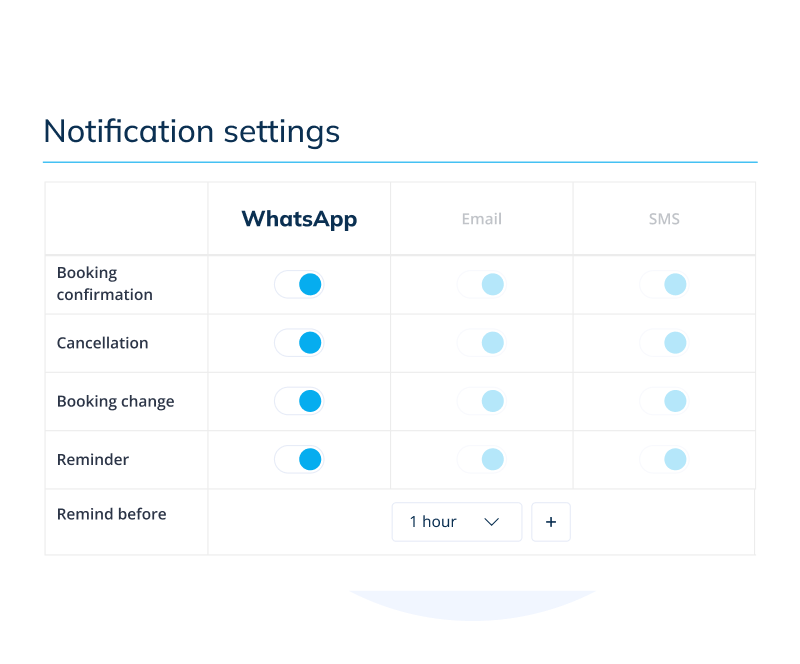
Navigate to Plans and Prices and add WhatsApp credits to your subscription or purchase as additional items.
Select how many credits you want to purchase.
Complete your purchase securely.

Choose notifications you want to send with WhatsApp:
Booking Confirmations
提醒
Updates
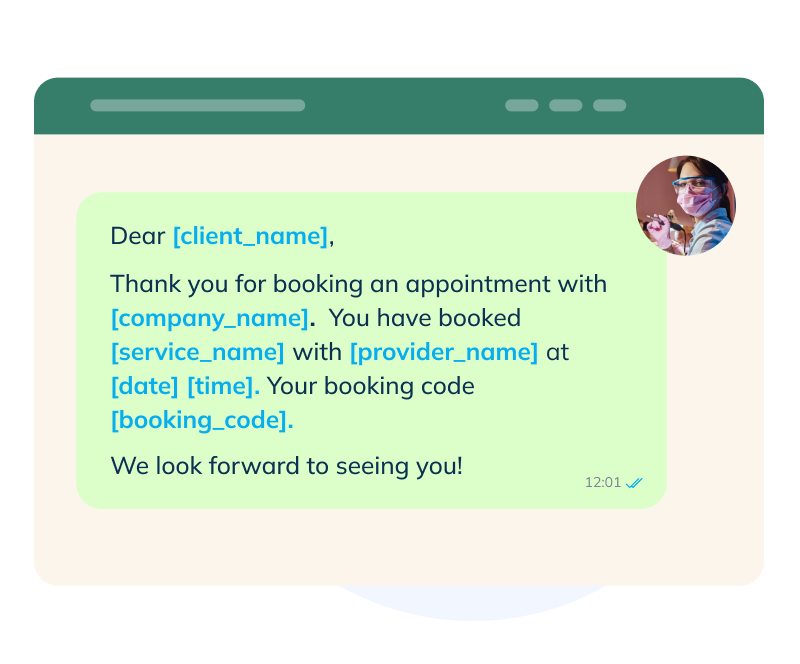
They allow you to reach clients quickly on a platform they frequently use, improving communication and reducing missed appointments.
Yes, sending WhatsApp messages requires purchasing credits. You can choose from various credit packs to suit your needs.
To comply with WhatsApp policies, messages use pre-approved templates and cannot be customized. These templates cover essential information clearly and professionally.
If you run out of credits, the system will continue delivering enabled notifications through other active channels, such as email.
Absolutely. We use industry-standard security measures to protect your data and comply with all relevant data protection regulations.
To view how many credits each message has used, go to Reports > Message Log > WhatsApp Notifications in your SimplyBook.me admin panel.
To check your remaining credits, navigate to Plans & Prices > Subscriptions not Payment History.
If you add WhatsApp credits as a recurring add-on to your plan, they will expire at the same time as your subscription, just like SMS and Push notification credits. However, if you purchase WhatsApp credits under Additional Items as a standalone item, they do not expire.