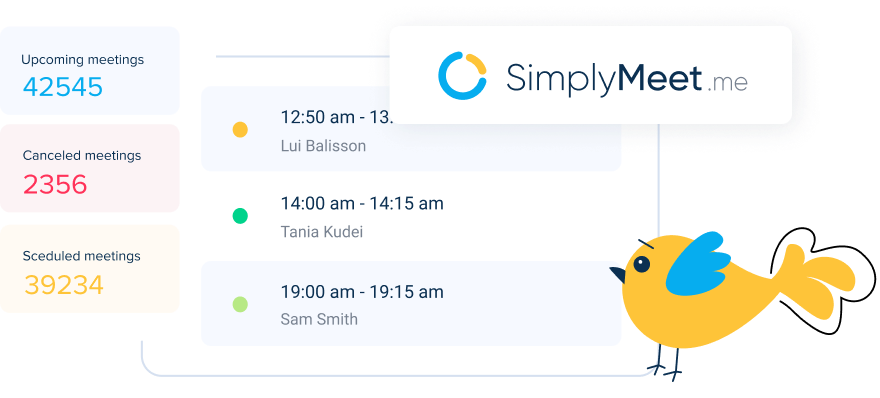Accept bookings on your website & online channels
The more open booking channels you have the more ways that your clients can find you and book with you.
With SimplyBook.me you can add booking function to your business website, Facebook, Instagram and Google. Which channels do you need integrated with your booking system?

With a SimplyBook.me scheduling system you can integrate booking functionality with your business website using an iFrame embeded widget.
Iframe is the simplest option
Using the iFrame you can create predetermined service lists, client information and timelines specific to the page.
Website builders may have various ways of implementing iFrames widgets to the system. However, for most of them adding an iFrame is the simplest option for adding booking functionality to your business website.


Popular website builders
Do you already have a website with some of the most popular website builders like Wix, Squarespace, Weebly, GoDaddy, Joomla, Site or others? Easily integrate the SimplyBook.me booking solution to your current website with an iFrame...easy as a pie:)
For more details, check out our Help Center or contact our support team via the Live Help Chat tab.
Iframe settings
The appearance of your iFrame will depend on the theme and set up of your business website and how you configure your iFrame widget in your SimplyBook.me settings - you can even see a preview of the widget, to make sure it will look on brand.

With a SimplyBook.me scheduling system you can integrate booking functionality with your Facebook and Instagram social media accounts to increase your customer reach. By using the Facebook & Instagram native application you can help clients to find and book with you from an image or even a boosted post.
Facebook Booking
Using the native app for adding a "Book Now" button to your Facebook business* page, you can encourage your clients to book in three different ways.
Book Now Button on your business page that links to your booking website
A Mini-scheduler that allows clients to book one of three highlighted services without leaving Facebook
A "Book Now" button on your posts, both organic and boosted.

-
You can use the "Book Now" button on your boosted ad posts to get clients to your booking site as soon as you get their attention
-
The Mini-scheduler is ideal for highlighting your most popular services and can be altered depending on seasonal business changes or the services that you want to promote at a particular time.

If you have an active Instagram business page enabling a "Book" button on your Instagram page is an ideal way to get your potential clients to make an appointment with you. When you show examples of your services and the outstanding outcomes; you make your followers want to achieve it. Let them know you are open for bookings.
*You can set up the "Book" button on your Instagram page at the same time as you set up the booking function on Facebook by linking your Facebook Business Page with your Instagram business* profile.
With a SimplyBook.me scheduling system you can integrate booking functionality with your website using a plugin
Wordpress
The SimplyBook.me booking system works smoothly with WordPress allowing you to create a website page specifically for your bookings or add the widget to your already created page on your Wordpress website, it´s as easy as that.


For more details on how to add booking plugins or pages to your Wordpress website, you can visit our Help Center where you can find detailed tutorials, or you can contact our support team on the Live Help Chat tab.
With a SimplyBook.me scheduling system you can integrate booking functionality with your Google My Business Profile to increase your customer reach. By using the Google Business integration you can give your clients the incentive to book with you from the moment they find you on a Google search.
Google Business Profile
A Google business profile puts your business on the map for local Google searches in your industry. Enhance the Google profile with the data on your SimplyBook.me account by adding a link to your booking website, images from the gallery and reviews from satisfied customers.
By linking your SimplyBook.me account and your Google business profile you can make the Google profile more attractive and help your clients to make a booking with you more easily.


Reserve With Google
In addition to the benefits of having your business displayed on the first page of a local Google search, Your Google business profile can also provide a booking facility that doesn't require your customers to leave the search page.
It's a simple process that lets clients Search, Find and Book your services from the comfort of their google search results page.
Have further questions?
Let us help you

Live Chat
Let our Live Chat Support help you with any questions you have.
Help Centre
Find detailed explanations and instruction for everything in the system.
Video Tutorials
Check out our YouTube channel to search our video tutorials