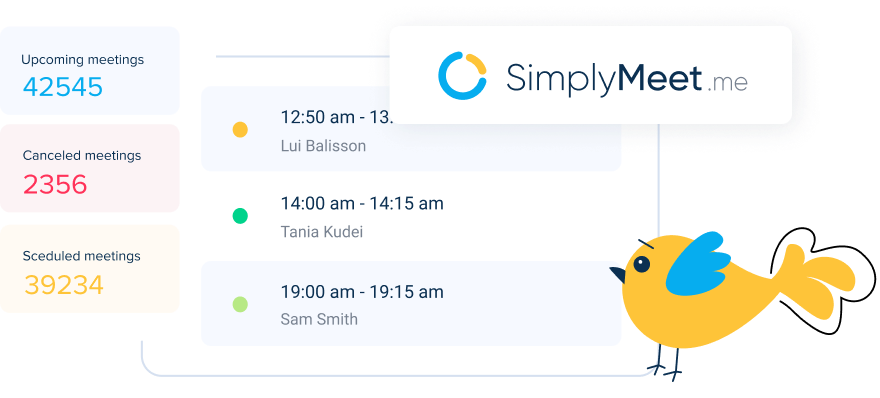Integrate SimplyBook.me with your favourite business tools
Integrate SimplyBook.me with your favourite business tools
SimplyBook.me integrates with a range of business tools to help you automate your work. See below all the native integrations we offer, as well as the collaborationintegration possibilities via Zapier. Zapier works as a connector between SimplyBook.me and offers a wide range of business tools, allowing you to send information from SimplyBook.me to other business apps.